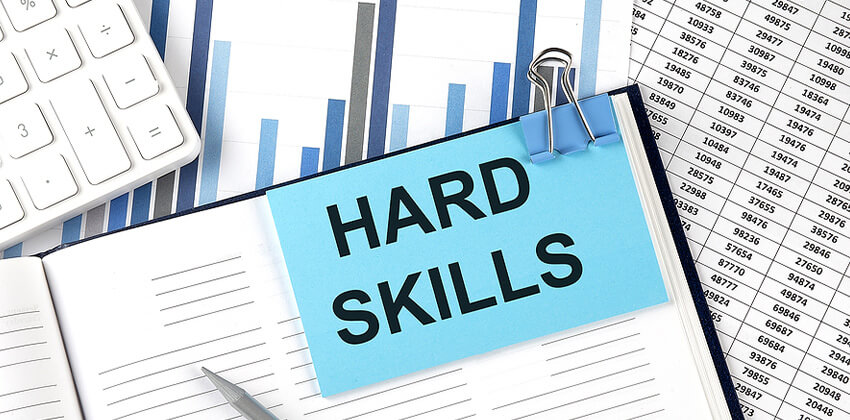Do you have the strongest LinkedIn Profile possible? Does it showcase all your professional qualifications and attract exciting career opportunities? Here’s a technique that will help: write a “master resume” that you can copy and paste into your LinkedIn profile. The master resume may also serve as a source when you are customizing resumes for specific opportunities.
Your master resume is your all-in-one document that encompasses the length and breadth of your career.
It highlights your qualifications for all the different types of work and all the skills you enjoy using and would like to use again. For some professionals, their master resumes show a lot of diversity, especially if they have changed careers one or more times.
To be clear, a “master” resume is different from a “target” resume:
- Your master resume is used for general purposes such as creating your LinkedIn profile and posting to large job boards.
- You create a target resume that includes only things that are relevant to the specific job you are aiming at, when you apply to a specific job opportunity, based on your master resume.
You need both, but they are different.
Tips for an Effective Master Resume
The best resume for your LinkedIn Profile is your master resume because it presents all your various professional skills and qualifications. That keyword-rich and varied content will act like a magnet to draw interesting career possibilities once it’s posted online (in your LinkedIn Profile) where recruiters and employers can find it.
So let’s go over the 10 tips for making an effective master resume for your LinkedIn profile.
1. Use a chronological resume format.
The LinkedIn Profile presents your information in the traditional chronological format. I suggest you use the same format for your master resume. And if you want, you could insert skill headings under one or more of your employment headings. This is helpful for emphasizing your skill sets and for organizing achievements if you have more than 10 under one employer.
2. Put a professional title under your resume heading.
In 120 characters and spaces (or less), state your professional title and your personal branding statement. (How to create your personal branding statement.) In your LinkedIn profile, your professional title and branding statement will become your Headline.
3. Show the breadth of your career in your Summary section.
Tout your qualifications for all career areas and niches that you would consider for a career move. (This, of course, is unlike what you would do on a target resume, where you would narrow the focus to qualifications for just the specific job you are targeting with that resume.)
4. List all jobs that support the full range of your career possibilities.
In your Experience section, don’t be afraid to list jobs that show diverse skill sets and industry knowledge. More is better on your master resume/LinkedIn profile. The more varied your keywords are, the more diverse your job possibilities.
5. Write accomplishment statements, not job descriptions.
Show a thread of success running through your career by talking about results. And be sure they include keywords for any and all things you want to repeat.
6. Talk about all the things that support what you might want to do next.
Be sure to list degrees, certificates, projects, training, and skills (even if they’re not related to your current line of work) that represent what you enjoy and would consider doing on your next job.
7. Include keywords.
Keyword search is one way recruiters and employers will find you on LinkedIn. So be sure your master resume contains all the keywords for all the career possibilities you would entertain.
8. Prioritize!
Within each section, put your most impressive statement first. Second most impressive, second. And so on. Likewise, prioritize the sections on your master resume so the most important section is near the top.
9. Proofread.
Use your online spell checker and proofread carefully.
10. Copy and paste your master resume into the LinkedIn Profile builder.
Log into your LinkedIn account, go to the Edit Profile page, and use LinkedIn’s Profile builder. As you go through the builder section by section, you can copy and paste lines from your master resume into the appropriate fields. You may need to tweak things here and there to fit the format, but basically, your master resume will have everything you need for creating a great online profile.
Bottom Line on Master Resumes
Consider your master resume an active document on your hard drive. Keep it up to date as you complete projects, change jobs, and accumulate professional certifications and achievements. Each time you update your master resume, make the same update to your LinkedIn profile.
More Information About Master Resumes
 About the author…
About the author…
Susan Ireland is the author of four job search books including The Complete Idiot’s Guide to the Perfect Resume. For more information about writing your resume check out The Damn Good Resume website which Susan manages.
More about this author…
Don't forget to share this article with friends!