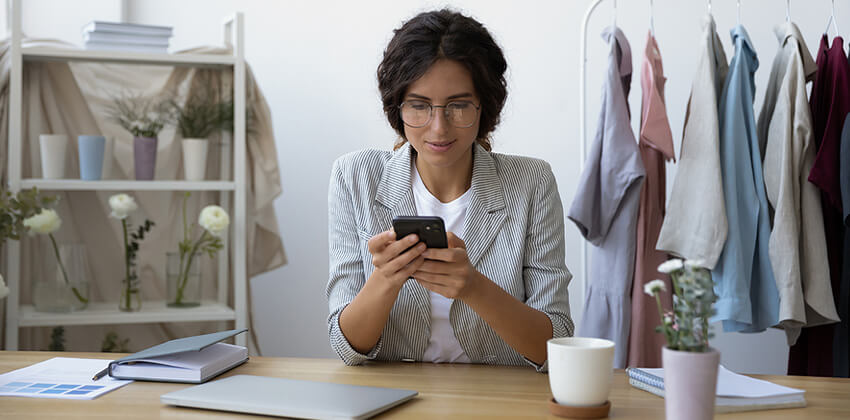According to the experts, many of us will be laid off more than once.
Don’t expect a layoff to be rational — who stays and who is shown the door is not necessarily logical.
Even if you are one of the “stars” in your workplace, you are not immune. Stars get laid off, too.
So, be prepared, especially if news about your employer and/or the economy is bad. Have that life boat ready before the ship (your employer) sinks.
Employers in the U.S. typically have the right to watch what you are doing with company assets (e.g. your equipment in the workplace, including computer, Internet connection, WiFi, work email, work voice mail, work cell phone, etc.). This may also apply to your employer’s assets when you use them while working from home.
Protect Your Current Job While You Still Have One
Look for a new job from home, not while you are at work. If possible, use your own computer and network connection.
Avoid using any device owned and paid for by your employer because they may be able to monitor your usage of that equipment.
IMPORTANT: DO NOT look for a new job from your current place of employment or using your work email or phone number!
Read To Be Hired, Be Reachable – How to Safely Publish Your Contact Information on LinkedIn for tips on developing safe contact information to make public.
If your employer sees that e-mailed resume in your company email account and/or notices your many visits to Indeed on your work computer, you may be fired!
Being fired makes your next job search much more challenging than simply being one of the many employees who were laid off. It may also less expensive for your employer since fired employees receive fewer benefits.
Prepare Well So You Can Be Re-employed Quickly
If you’ve done a little ground work and some planning, you’ll feel more in control when/if the proverbial ax falls. Here are some things you can do in advance of being laid off, both at work (below) and at home.
1. Be VERY careful of using company assets for personal reasons (especially for your job search!).
Definitely avoid using company assets (like computers, smart phones, networks) for any job search activities, including searching Google for available jobs.
That “disloyalty” can turn you from a laid off employee who receives unemployment compensation to a fired employee who has no such benefits. Very costly to you!
2. Look for your employer’s “severance package” details (if any) plus unused benefits you have accrued.
Many large employers have a standard “severance package” which describes what departing employees are typically receive. Perhaps you negotiated extra severance benefits when you started your employment or changed jobs there.
Also, track down the details on the benefits you have accrued, but not yet used. These benefits are things like vacation time, whether in hours or days, which have value.
Know what you have currently accrued, and look for the policy regarding how it is treated when someone involuntarily leaves the organization. Typically, this number increases with every pay period, so keep it up to date.
With luck you may leave with a fat check for unused vacation time, and, possibly, even for unused sick days.
3. Protect your pension and/or 401K, if possible.
If you think that the company is at risk of going out of business completely, look into your company benefits — can you re-allocate all or part of your 401K if it is 100% invested in your employer’s stock?
Can you take your pension as a “lump sum” when you leave? If you are part of a profit-sharing plan that is 100% invested in company stock, can you diversify with investments in other companies’ stocks?
Even if you are in your 20’s or 30’s, be protective and pro-active about retaining as many of these long-term financial benefits as you can. They will come in very handy someday…
4. Get a copy of your official personnel folder.
Try to get a copy of your personnel file — awards, performance reviews, letters of commendation, warnings, etc. Stop by the HR department, and offer to copy the file yourself — “just for my own records.” Or, ask that the documents be emailed to you, if you cannot copy them from the HR system.
You are looking for documents you don’t have in your personal personnel folder (which, of course, you have been keeping over the years), but make a copy of everything you can.
Be sure to get a copy of any document you signed on your first day of work that might limit your options in your job search for a year or two. These are typically called “non-compete agreements” but it may be titled something else in the version you might have signed.
Take copies of all of this documentation home, just in case.
5. Put together a list of your professional contacts and people who will serve as references for you.
If someone has had an opportunity to see you at work and seems to think you do a good job, ask if they would be comfortable being a reference for you in the future, if you are laid off. Offer to do the same for them.
Then, ask for their non-work contact information so that you can stay in touch after you — or they — leave your current employer. Get approval from as many people as possible because there will be attrition as the layoffs continue.
If someone doesn’t agree or seems reluctant, don’t use them as a reference. They could hurt your next job search if a potential employer calls them.
Read How to Manage Your References to Close – NOT Kill – Job Opportunities for more details.
6. Be a reference for others.
If you liked their work, be willing and prepared to be a reference for your co-workers, colleagues, supervisors, and subordinates, too. This is one of the ways to start your post-employment networking, and that’s a very good thing for your future job searches.
I’ve spoken with so many job seekers who have new jobs because they were contacted by former co-workers or former bosses who already worked for the new employers and helped them land jobs there, too.
7. Connect on LinkedIn, and get contact information from colleagues and co-workers.
In addition to the people who may serve as references, connect with your current and former co-workers on LinkedIn, so you can stay in touch. The more “connections” you have on LinkedIn, the more visible you are in LinkedIn search results.
Make your non-work contact information (email and phone number) visible on LinkedIn so recruiters can contact you easily.
Also, collect non-work contact information from colleagues as well as permission to stay in touch. Then, when/if you (or one of your co-workers) are laid off, you will be able to stay in touch through the coming months and years.
Your “former” co-workers will likely be a big part of your network. They will be a good source of support and information for you in your job search and career, as you can be for them.
The former employees of some companies join together in a “company alumni group” to facilitate staying in touch, and your fellow ex-employees may, too, but get that contact information before everyone leaves, just in case.
LinkedIn has many Groups of corporate alumni, and you may want to set up your own. Also, leverage LinkedIn “company search” to find additional connections who work for (or worked for in the past) your target employers.
8. Quietly remove your personal items from your place of work, computer, and cell phone.
Start taking home personal items, particularly the ones that are most important to you, as quietly and as unobtrusively as you can.
If you are selected to be laid off, you may not have time to pack your things to take home. Someone else may do it later, or never.
So, remove these items in advance yourself. Take home the family photos, awards, plants, etc.
Your work computer and work cell phone are your employer’s property, and your employer may reclaim them on very short notice.
So, remove your personal property and personal information from your work computer and work cell phone:
- Take copies your personal documents from the work computer and work cell phone, including contacts, photos, music, as well as documents, including personal email. Save them onto a thumb drive or transfer them to your personal computer or smart phone, as appropriate. Then, delete them from the computer or phone.
- Delete your login information (the password, at a minimum) from personal sites you use at work, like your LinkedIn account.
- If you’ve installed your own software on your employer’s computer, be sure that you take home the package, user manual, login information, DVD, etc.
- At the end of your employment, clear out the computer and cell phone cache and memory so no one else can access your personal information.
Also, if you’ve done any personal work on your office computer, be sure to take copies home and delete those files from the office computer.
Caution: Be careful about removing anything that the company would consider to be “company property” — anything that would be “proprietary” to the company, or anything that would compromise their business and your future (like customer lists, proposals, patent applications, financial reports, etc.).
Note that, unless you’ve made other arrangements in advance, your employer probably “owns” what you have created at work. They also very likely own your office computer and may own the computer you use at home, so all may be monitored.
Use your own judgment and ethics, but be very careful. If something is marked “company confidential,” leave it alone. Former employees can be, and are, sued for violating confidentiality agreements. They can even be accused of theft.
If you aren’t sure, call an attorney outside the company. You don’t want to become a “criminal” in the process of preparing for your next job search.
9. Carefully collect samples of your work and professional recognition you’ve received.
Particularly if you have been working on a project or product which you can take home (like a brochure you created, a report you wrote, or something similar), take a few samples home.
Best to use only the public versions of the samples and/or attaboys to avoid compromising company confidential information.
As mentioned earlier, make sure what you are removing to show a potential employer does not reveal anything “confidential” about your current employer. That can backfire on you very publicly and very seriously.
If you were salesperson of the week/month/quarter/year, take the certificate home, if you can do so unobtrusively. Send attaboy emails and other emailed pats-on-the-back you’ve received from your managers to your personal (non-work) email address.
10. Create your personal “parachute.”
Look into severance packages and what you may be able to negotiate on your way out the door. People being laid off are often provided with “outplacement” services – which includes career counseling, help with a resume, sometimes even offices with phones and IT support.
Several weeks, or months, of vacation or continued salary are VERY handy!
If out-placement services are provided, take full advantage of them! Effective job search has changed substantially since your last job search, even if that one was only 2 years ago.
The Bottom Line on Preparing for a Layoff
Next, read the Preparations for Layoff You Can Do at Home for what you can do away from work to prepare for a potential layoff.
Being well-prepared will help you land on your feet, quickly, with a great new job. Avoid job hunting in solitude if you lose your job. That’s very discouraging and disheartening work. Find a buddy, or join a job club. Don’t job hunt alone — it can be very discouraging — and networking is essential for success today!
More About After-Layoff Success
- Signs of a Pending Layoff
- Preparations for Layoff You Can Do at Home
- Surviving Being Laid Off
- Layoff Early Warning: 50 Google Searches
- Guide to a Stealth Job Search (carefully finding a new job while employed)
 About the author…
About the author…
Online job search expert Susan P. Joyce has been observing the online job search world and teaching online job search skills since 1995. A veteran of the United States Marine Corps and a recent Visiting Scholar at the MIT Sloan School of Management, Susan is a two-time layoff “graduate” who has worked in human resources at Harvard University and in a compensation consulting firm. Since 1998, Susan has been editor and publisher of Job-Hunt.org. Follow Susan on Twitter at @jobhuntorg and on Facebook, LinkedIn.
More about this author…
Don't forget to share this article with friends!