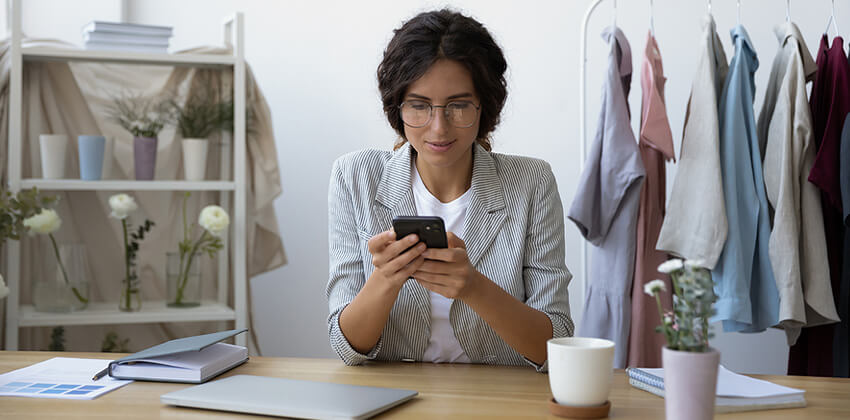Protecting your privacy while searching for a job is not easy today.
Social networks will collect as much information from you as possible. Then, they sell it or simply make it available publicly.
Fake jobs are posted in social media and in online classified ad sites like craigslist.org. Real jobs are posted there, too, of course, just to make things more challenging.
There are also bogus “job boards” interested only in collecting your personal information – no real jobs available.
They just have forms to complete with as much information as you will supply — information that they will sell to spammers, identity thieves, or others, or misuse themselves.
In addition, the scammers of the world have discovered that some legitimate job sites will allow “employers” to search through the resume/applicant database (for free or for a fee).
These “employers” subsequently make and keep copies of resumes. (More information about Job Scams.)
Protecting your privacy protects your identity, your money, your family, your paycheck, and yourself.
Employers don’t trust employees who are looking to work elsewhere, and, at a minimum, you could have a very uncomfortable discussion with your boss if your job search is discovered. At worst, you could be fired.
So be cautious what you reveal in social media about your intentions to find a new job and where you post your resume! For more, read Stealth/Confidential Job Search: Find a Job While Employed.
How to Protect Your Privacy in Your Online Job Search
Here are eight methods of protecting your privacy while conducting an online job search:
1. Limit the personal contact information you make available online.
When completing a social media profile (like LinkedIn, Facebook, Twitter, etc.) or posting your resume in an open place where millions of people may see it, limit the personal contact information (location, phone numbers, email address) on your resume.
Avoid making your home address public anywhere online.
LinkedIn allows you to make contact information available like your email address and phone number. Particularly when you are in a job search, providing your non-work contact information (like a Gmail address) is a very good idea.
Read To Be Hired, Be Reachable – How to Safely Publish Your Contact Information on LinkedIn for more information on leveraging Gmail and Google Voice to be reachable without making your real contact information public.
Job-Hunt’s “Cyber-Safe Resume” article shows you what information to make public and how to make it public while minimizing the opportunity for identity theft or other bad result.
Yes, limiting your contact information may make you a little more difficult for a recruiter or employer to reach you, but the impact is minimal if you do it the right way (Cyber-Safe). Carefully providing limited contact information also makes you look more Internet-savvy, and it protects you and your family. Your choice.
2. NEVER share your real birth date in social media or a job board!
Unless you are completing an official form on a government website, your genuine birthday is not required. Just because a website requires your birthday (Facebook, for example), you are not required by law to provide your true birthdate.
Someone interested in hiring you should not be asking for details that will tell them how old — or young — you are. So, when requested, provide a different date — knock 10 or 20 years off your real birthday and pick a different day of the year, like April 1 (my favorite), January 1, or some other date that appeals to you (wedding day? best friend’s birthday?).
Omitting your birth YEAR is NOT sufficient! The year is easily guessed. Be sure to change the month and day
Someone interested in stealing your identity currently needs little more than your name, contact information, and — most importantly — your birthdate!
If you have already shared your birthday online, go back to where you have published it and take the following actions:
- Delete the birthdate information if possible.
- If you cannot delete the birthdate, make it “private” if you can. But, don’t assume that changing the status to private will be solid protection. Be sure to change the date to something fictional.
- If you can’t delete it or make it private, change it to something fictional, as described above.
Yes, you may receive fewer birthday greetings, but that’s not a big loss in comparison with being a victim of identity fraud.
3. Be careful about the personal information you make “public” on a social network.
(See Job-Hunt’s “Being Smart About Choosing a Job Board” article for help.)
Most social networks, including Facebook and LinkedIn have privacy settings. Use those to protect your sensitive information, and check them regularly to see if they have changed.
Avoid sharing important personal information that could be misused by someone with bad intent:
- Names of your children and other family members.
- The birthdates of your children and other family members.
- The maiden name for your mother and any other family members.
- Where your children go to school.
- When you are not at home on a business or vacation trip. Post the pictures after you get back.
- Where you work and when you are at work.
Post your resume only where you are reasonably sure it will be protected, at a site with your preferred employers or the best job listings for you. Focus on posting at a few really good sites rather than many mediocre sites.
Don’t post your birthday, the town where you were born, or your mother’s maiden name on any social network. If they require your birthdate, use a fictional date as recommended above.
Yes, this will probably reduce the number of birthday greetings you receive. You’ll be OK.
4. When the option is available, choose to limit access to your complete resume, unless you are using the cyber-safe version of your resume.
Most job sites allow you to choose the level of visibility for your resume. The levels can include:
- Completely open.
Anyone (job seeker and employer/recruiter) can see your complete resume. This is the least secure, and least desirable, option. Avoid these sites, or be sure to use the cyber-safe version of your resume if you feel you must use a site like this. - Searchable by “employers” only. Employers/recruiters, or anyone willing to pay the fee for access to the resume database, will see your full resume. Good for marketing your skills and experience to employers, but don’t take the risk unless you are using the cyber-safe version of your resume with your contact information disguised or deleted (“cyber-safe”).
- Semi-private, searchable but with your contact information blocked by the job site. Employers/recruiters (or anyone willing to pay) can see everything on your resume, except your contact information. If a potential employer is interested in you, the job site notifies you about the employer’s interest so that you can contact the employer.Good for marketing your skills and experience and good for your privacy, too! Use the cyber-safe version of your resume here, too, just to ensure that your contact information is safe.
- Private, your resume is excluded from the searchable resume database. This provides you with the most security and privacy, but doesn’t allow an employer to find you. It would be the safest option for someone who is employed and protecting his or her job.
5. Keep a log of where and when you posted your resume on a job site or employer Web site.
The log doesn’t need to be fancy; just effective. A hand-written list with the date and site will work.
If possible, keep track of which version of your resume you posted (helpful for updating and tracking contacts). It will also enable you to end your job search after you land your new job. (See Keeping Track of Your Job Search for more tips.)
6. Do not use resume distribution services!
You completely lose control of your resume, whether it is distributed via e-mail or posted to a number of Web sites.
You don’t know who has it or what they might do with it, and paying someone to distribute your resume makes you look desperate and/or inexperienced.
7. NEVER provide your Social Security Number, your bank account number, or your mother’s maiden name to anyone approaching you about a potential job.
A person with a copy of your non-cyber-safe resume and your Social Security Number has everything they need to steal your identity – the #1 fraud, according to the FBI. Don’t help them by providing that last bit of information.
There is absolutely no good reason to include your SSN on your resume!
Many credit card issuers use your mother’s maiden name to confirm your identity, so someone with that name may be able to access your credit card accounts (to get cash, etc.) or create new accounts in your name.
If a stranger approaches you (via phone, e-mail, or regular mail) claiming to need a little more information to do an employment “background check,” “prescreening,” or something similar, and asks you for your Social Security Number or your mother’s maiden name, do not give it to them. This approach has been used by identity thieves to collect information from victims.
In general, the safest time to provide anyone with your Social Security Number is only when you are completing an IRS form at the employer’s physical location, after you have accepted their written job offer. Your SSN may, very rarely, be needed for a background check, but few employers spend the time/money for a background check on an applicant who has not been interviewed.
Don’t Be Discouraged, But DO Be Careful!
Be careful sharing personal information on social media, in personal blogs, and elsewhere online where strangers may gain access and be able to collect information. In particular, protect information that could be used by a “bad guy.”
More About Being Safe Online in Your Job Search
- Stealth/Confidential Job Search: Find a Job While Employed
- 5 Types of Online Job Scams
- 9 Characteristics of a Job Scam
- Scam Jobs Sniff Test
- Quiz: How Scam/Phish Proof Are You?
- Quiz Solution
 About the author…
About the author…
Online job search expert Susan P. Joyce has been observing the online job search world and teaching online job search skills since 1995. A veteran of the United States Marine Corps and a recent Visiting Scholar at the MIT Sloan School of Management, Susan is a two-time layoff “graduate” who has worked in human resources at Harvard University and in a compensation consulting firm. Since 1998, Susan has been editor and publisher of Job-Hunt.org. Follow Susan on Twitter at @jobhuntorg and on Facebook, LinkedIn.
More about this author…
Don't forget to share this article with friends!