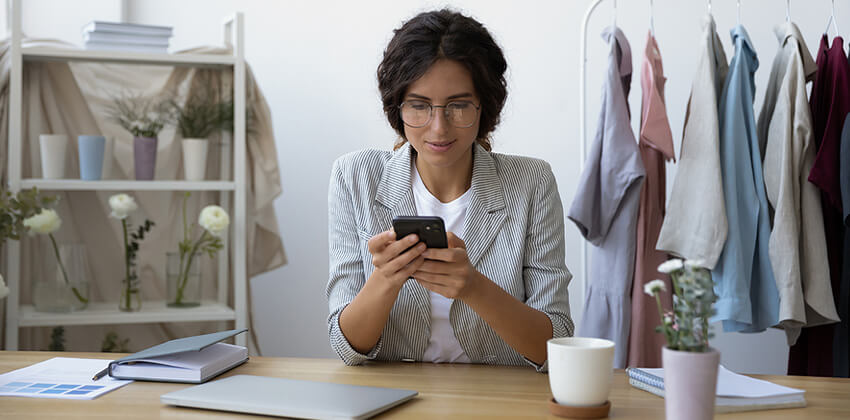LinkedIn is essential for a successful job search today. But it is very public. That is the reason we all join it.
Many employers understand that having their employees join LinkedIn and actively participate is a benefit to their business, bringing it both more visibility and, hopefully, more credibility.
[Read How Your Employer Benefits from Your LinkedIn Activities for more details.]
However, because employers also use LinkedIn to find and recruit new employees, which is LinkedIn’s primary revenue stream, they also see the “flight risk” that results from employee LinkedIn membership.
Consequently, employers may also monitor employee activities as part of the process of tracking and managing the organization’s LinkedIn visibility.
This corporate monitoring of LinkedIn creates a risk for those employees who are in job-search mode, because they may be terminated if the employer discovers their job search.
Your employer may view a dramatic increase in your LinkedIn activities as a sign that you are job hunting. Which can lead to job loss. So, don’t ramp up your LinkedIn activities dramatically. Instead, increase your activity (and, consequently, your visibility) slowly and carefully. [Read 3 Ways to Update Your LinkedIn Profile Unobtrusively for more information.]
Be Carefully Visible on LinkedIn
At a minimum, you need to have a complete (“All Star”) Profile. Use LinkedIn to expand your network, regularly sharing good information about your employer’s products and/or services and your industry and profession.
Also use LinkedIn to get in touch with former colleagues and old friends and to meet new potential clients, all to expand your network. Send invitations to connect, and reach out privately to establish or renew relationships.
Once you have a new job, don’t drop LinkedIn. It may well help you be more successful in your work. But, best of all, your next job might find you on LinkedIn, unless it is obvious that you have dropped out and are not paying attention to LinkedIn.
Some employers do not want their employees using social media, particularly during working hours and/or using the employer’s computers, networks, etc. Check for a “Social Media Use” policy (or an “Internet Use” policy), to be sure that you are in compliance.
So, being oin LinkedIn can also mean you are a savvy business person, leveraging current technology to improve your ability to do your existing job better, through better networking, staying up to date with your field and industry, and learning new skills. [Read 10 Steps to Better Ranking in LinkedIn Searches for more information.]
Smart LinkedIn Do’s and Don’ts for Employed Job Seekers
If you are employed, keep a low profile for your job search:
- Are other employees and/or your boss on LinkedIn?
Before you expand your LinkedIn Profile and activities, look to see if other employees are also active – or at least present – on LinkedIn, particularly your manager. If there are more than 100 employees, I bet that several are active on LinkedIn. Hopefully, your boss also belongs to LinkedIn, and this is usually a good sign.
The presence of other employees and/or your manager on LinkedIn is also a sign to watch the DO’s and DON’Ts (below) very carefully! - How visible are other employees on LinkedIn?
Check out the LinkedIn Profiles of fellow employees (and managers, particularly senior managers) to see how active they are. Observe their activities. If they belong to industry Groups, join the same Groups and then participate very carefully, without advertising your job search efforts.
If no one else is on LinkedIn, don’t take that as a sign that you have free rein to do anything you want! Someone from your current employer could join, and expect to “connect” with you. I’ve even heard of clueless recruiters checking out a potential job candidate by contacting the candidate’s current employer via LinkedIn. Be active, but also be very careful!
[MORE: 3 Ways to Update Your LinkedIn Profile Unobtrusively.]
LinkedIn DO’s:
- Do comply with your employer’s Social Media Usage policy (if there is one).
- Do be sure that you have a complete (“All Star”) LinkedIn Profile.
- Do participate in LinkedIn regularly (posts, comments, etc.) so your employer doesn’t see a change in your behavior as a sign you are in job-search mode.
- Do describe your employer in your Profile’s Experience section in a positive (or at least neutral) way, particularly if the employer is not a well-known name, keeping in mind that your boss may well read what you post.
- Do describe what your employer does and include the names of the top products and/or services in a positive way.
- Do share any good news about the organization (new product or service, new location, new VP, etc.), particularly if an article in the news, a press release, or other public visibility is available to promote your employer.
- Do make sure that what you share about your employer is “public” information, not confidential for-employees-only information.
- Do write relevant articles and/or share good information about your profession or industry to position yourself as a knowledgeable professional.
LinkedIn DO NOT’s:
- Do NOT enable LinkedIn’s #OpenToWork feature!
- Do NOT change your privacy settings to “Let recruiters know you are open to new opportunities.”While LinkedIn tries to keep this invisible to your employer, they may still find it.
Someone outside the company, like a recruiter, may find it and let them know. In fact, some employers may have people outside of the company look for employees who are job hunting.
- Do NOT give the impression that you are looking for a job. Instead…
- DO regularly post useful information for your profession or industry, demonstrating that you are up to date and knowledgeable.
- DO participate in groups related to your employer, industry, and potential clients/customers to raise your employer’s visibility.
- DO participate in groups related to your job, profession, or employer, so you stay up to date with the latest trends, new technologies or techniques, new (and old) competitors, movers and shakers, etc.
- NEVER announce in a group post or your “Professional Headline” that you are “seeking a new position as a…”
- Do NOT openly post or participate in the LinkedIn Groups for job hunting (like Job-Hunt’s Job Hunt Help group).
- DO be a “lurker” – read the comments and discussions, but don’t post anything openly in these Groups.
- Do NOT show the Group logo in your own Profile (selected in each Group’s “Settings”).
- DO very carefully contact people in the Group privately if you find a kindred soul or someone you can help.
[MORE: Stealth Job Search Networking .]
The Bottom Line
LinkedIn is a big help for your career, your employer, and – when you are ready – your job search. Participate regularly, and it will pay off for you. And don’t quit using LinkedIn when you have landed your new job!
If you have the option to stay employed while you are job hunting, do that. You are much more attractive to an employer when you are still employed. Not logical, but very human (here’s why).
Keep your Profile ready for that next job search, unless your new job finds you first (on LinkedIn).
LinkedIn for Stealth Job Search:
- 3 Ways to Update Your LinkedIn Profile Unobtrusively
- Managing Your LinkedIn Settings for a Stealth Job Search
- Guide to a Stealthy — and Successful — Job Search
For More Information About Finding a Job While Employed:
- Recruiter’s Advice: How to Find a Job While You Have One
- How to Protect Your Privacy and Your Paycheck while Job Hunting
- Why Is It Easier to Get a Job While You Are Employed?
 About the author…
About the author…
Online job search expert Susan P. Joyce has been observing the online job search world and teaching online job search skills since 1995. A veteran of the United States Marine Corps and a recent Visiting Scholar at the MIT Sloan School of Management, Susan is a two-time layoff “graduate” who has worked in human resources at Harvard University and in a compensation consulting firm. Since 1998, Susan has been editor and publisher of Job-Hunt.org. Follow Susan on Twitter at @jobhuntorg and on Facebook, LinkedIn.
More about this author…
Don't forget to share this article with friends!