
Too many people — both job seekers and those who think they have “permanent jobs” — avoid doing some simple things on LinkedIn that would greatly improve the impact of their LinkedIn Profile and presence.
“Fixing” your LinkedIn Profile is often an intimidating thought. Hours and hours of adding and editing content to your Profile doesn’t sound like fun.
So, don’t spend hours and hours. Start with these tweaks, quickly done, which will payoff for you in the long-run.
Develop a Daily LinkedIn Habit
I’m not talking 2 hours a day on LinkedIn. Done well, developing the habit of spending 5 or 10 minutes on LinkedIn once or twice a weekday will pay off for you.
- LinkedIn is where recruiters hang out now, making it the best place to be visible (better than Facebook or Twitter!) whether or not you are actively job hunting.
- Being active on LinkedIn daily will make you more reachable, something that recruiters as well as clients, customers, and network members need.
Done well, developing the habit of spending an extra 5 or 10 minutes on LinkedIn once or twice a weekday will pay off for you in both the short-term and the long-term.
7 Tweaks to Improve Your LinkedIn Visibility
Some of these tweaks need to be done only once. Others are most effective if you do them every day (an excellent habit to get into!). Choose the ones that work the best for you.
3 Daily Tweaks
Make these LinkedIn tweaks a regular part of your day.
1. Share good information in Updates every day.
Your LinkedIn home page offers you a stream of updates from people in your network and others you follow on LinkedIn. Check the latest updates to see what might be of interest to people in your field or in your Groups. “Like,” “Share” and/or add a “Comment” as appropriate from your LinkedIn home page or in one of your Groups.
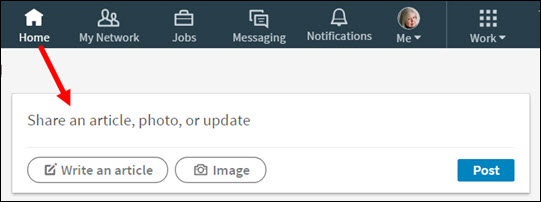
Other sources of information to share:
- Scan your “notifications” to see if you find anything to “Like,” comment on, or “Share.” This is a great way to build credibility as a source of good information and also to bring yourself to the attention of the person who originally shared the information as well as others who view it. Do this carefully and professionally — don’t be nasty or negative.
- If you find something in the news or your other online activities that would be of interest, share it.
- If you are employed, share information about your employer and support the LinkedIn activities of your co-workers and bosses, as appropriate (and comfortable) for you.
- When you are in a job search, check the “company page” of each of your target employers to see if they have announced anything worth sharing.
- If you have written a Pulse post on LinkedIn or an article on another website, share it in an Update. Best practice is to make self-promotional shares 20% to 25% of the time.
Many other sources of good information are available, both on and off LinkedIn. By sharing good information, you will build your visibility and credibility.
Read 3 Benefits of LinkedIn Status Updates for Your Job Search and How to Leverage LinkedIn Status Updates for Your Job Search for more information.
2. Check in frequently with relevant Groups.
Click on the Groups link when you are logged in. It is part of the “Work” drop-down menu at the top of most LinkedIn pages.
When you click “Work,” a box pops open showing you several options, including Groups.
When you click on Groups (circled on the left), LinkedIn will show you a quick summary of what is going on with the Groups you have joined. Monitor Group activity for the Groups that interest you most simply by clicking on the Group name.
Notice the most active Groups on your Group page. They can be very good sources of information. Read, and then “Like” or comment on one or two posts, as appropriate. Share good information you find (or create) with the appropriate Groups.
Read How to Engage More Recruiters and Employers with LinkedIn Groups, How to Be a Successful LinkedIn Groupie, and How to Be Found by Recruiters on LinkedIn for more tips.
3. Endorse people you know for the Skills you know they have.
Skills and Endorsements are often viewed as trivial, but they are a key search option in LinkedIn Recruiter, the service LinkedIn sells to recruiters. So, take them very seriously! Read 4 Steps to Leverage LinkedIn Skills & Endorsements for a More Powerful Profile to understand how to leverage them.
When you have seen someone demonstrate a Skill, endorse them for that Skill on LinkedIn. There is usually a reciprocity when you endorse someone. The best method is to look at the Skills the person has listed on their Profile, and endorse them for the skills you know they have by clicking on each.
4 Essential Tweaks
Make these changes to your Profile as soon as possible. You don’t need to change these often, but be sure to pay attention to them to be sure that they are current, accurate, and complete.
1. Make your Professional Headline shine.
Your Professional Headline is one of the most important parts of your LinkedIn Profile because it is visible with your name and photo almost everywhere on LinkedIn. So, have your best keywords visible here in this 2-second LinkedIn “elevator speech” that summarizes who you are and why you would be a good person to know and/or hire. Read Maximize Your LinkedIn Professional Headline for more details.
By default, LinkedIn will list your current employer and job title in your Professional Headline. Too limited, particularly if you are unemployed. (If you are unemployed, read The Best LinkedIn Job Title When You Are Unemployed for excellent advice.)
But LinkedIn gives you the option to over-ride the default and create your own headline. Skip “Unemployed” or “Marketing Professional.” Those are useless because of the lack of keywords — no recruiter is searching for either of those terms!
Perhaps you are a project manager for an IT firm, and you specialize in using tools like Hadoop and SQL to manage large databases (a.k.a. “XLDB”). Those are excellent keywords for that field!
So, use those keywords in your Professional Headline as appropriate for you. For example, your headline could change from “Senior Data Infrastructure Project Manager” to “Senior Data Infrastructure Project Manager, with over 8 years experience using Hadoop and SQL to manage and analyze XLDB.”
Whatever your field, know and use your best keywords in your LinkedIn Profile, particularly your Professional Headline, your Summary, and the descriptions of your jobs, both current and former.
Read Job-Hunt’s Guide to Personal SEO and The 25 Best Keywords for You in Your Job Search for more details.
2. Make contact information available on your Profile.
Be easy to contact so you are easy to hire!
A great LinkedIn Profile without contact information is a wasted effort — people who find you and want to contact you won’t be able to do it without extending a lot of extra effort. Make sure they are reliable ways to reach you relatively quickly.
Two essential pieces of contact information you must publish:
- A good email address (not CoolCoder@[whatever.com])
- A phone number (more on that below)
The email address is a minimum. Many recruiters have told me that they move on to the next candidate if they cannot find a phone number. Since recruiters are usually in a big hurry now, you must be easily reachable to be contacted. Don’t use the email address that you check only once a week.
Two essential locations for contact information on your Profile:
- Add an email address and a phone number to your Profile by clicking on the pencil to the right of the “Contact and Personal Info” section near the top of the right column of your Profile. This contact information is available only to people who are connected to you, so others cannot see it unless they have a premium account.
- Add the same information to your Profile’s Summary section which is visible to anyone who sees your Profile.
When employed, you can use your work phone number and email address, but defer all discussions (written or verbal) about a new job to non-work-related channels like a Gmail address and a non-work phone number.
If you are not employed, use Google Voice (a free service) rather than publishing your real home or cellphone number on your LinkedIn Profile. Google Voice can be forwarded to any number you choose, and can even generate email if you need that option for receiving voicemail messages.
Read Managing Your Personal Communications and How to Safely Publish Your Contact Information on LinkedIn for more details.
3. Expand and polish the Experience section.
LinkedIn is not a resume with restricted space, so take advantage of the space allowed to explain what you have done. This demonstrates the quality of your work as well as what you can do. The good news is that the additional words will include keywords that will pull your Profile into more search results.
For both your current and also your former jobs, expand the descriptions beyond the job title, employer name, and dates. This is something that should become a regular habit, particularly as you move forward in your job and career.
-
- Employer name –
Don’t assume everyone will know what the employer does (or did), so describe it in positive terms. “Main Street Associates” could do everything from accounting or consulting to engineering or zoology. So, carefully and concisely explain what it does (or did when you worked there), like this “Main Street Associates provides…” as the first line in the description. - Job title –
Don’t assume everyone will know what someone with your job title does or the level of the job. Sometimes, the same job titles apply to wildly different work, depending on the employer and the industry. A “project manager 1” for a bank probably does very different work than for a hospital, just as a “program manager” for an IT firm probably does very different work than a program manager for a construction engineering firm. So, make it clear what you do in your current job and have done in previous jobs. - Skills –
Describe the skills you employ (or employed) to do your job. Use the appropriate technical terms and relevant industry and professional jargon. If you are an advanced Excel user, list the advanced Excel skills you have, like pivot tables, pivot reporting, VBA, macros, and so on.
- Employer name –
- Accomplishments –
Perhaps you work (or worked) on your employer’s biggest project or customer team. Maybe you lead the team or were a key contributor. Perhaps you beat your profitability goals by 25% with improved customer satisfaction or were selected as employee of the month. If the information is not confidential, make it visible.
Start with your current job, and then expand each of your other previous jobs, too.
4. Join relevant LinkedIn Groups.
LinkedIn allows member to join up to 100 Groups. While 100 is a very large number, it’s a great idea to join at least 50 because you don’t need to be active in a Group to benefit from being a member. Activity in a Group is NOT necessary for visibility.
The benefits of Group membership:
- You will be exposed to relevant information for that topic (usually), helping you stay up-to-date.
- Members will see your name when they do a LinkedIn “People” search as a “Group” member.
- Members of the same Group are able to message each other without a paid account (up to 15 messages a month).
Join Groups that are relevant for your industry, profession, employer, and location. Also join Groups that interest you, maybe for your next employer, career, or location.
I highly recommend that everyone interested in a job search join the largest LinkedIn Group — Software & Technology — which has over 2 million members. Join it even if you are not interested in software and technology. Being a member will make you more visible to recruiters simply because you both belong to that Group.
Bottom Line
Once you have a complete LinkedIn Profile, the habit of daily activity, even for only 5 minutes, can pay off in visibility and credibility. Wouldn’t it be great to have your next job find you!
More information about LinkedIn:
- Guide to LinkedIn for Job Search
- LinkedIn Job Search Basics
- 7 Elements of an Effective LinkedIn Profile
 About the author…
About the author…
Online job search expert Susan P. Joyce has been observing the online job search world and teaching online job search skills since 1995. A veteran of the United States Marine Corps and a recent Visiting Scholar at the MIT Sloan School of Management, Susan is a two-time layoff “graduate” who has worked in human resources at Harvard University and in a compensation consulting firm. Since 1998, Susan has been editor and publisher of Job-Hunt.org. Follow Susan on Twitter at @jobhuntorg and on Facebook, LinkedIn.
More about this author…
Don't forget to share this article with friends!




