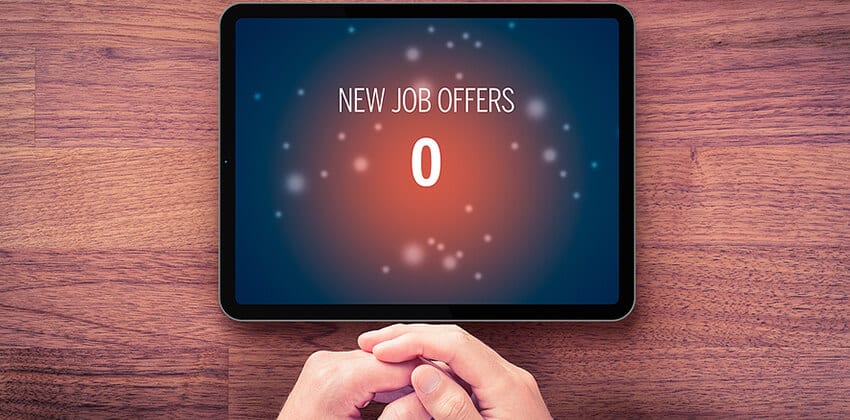As surveys by both CareerBuilder and Accountemps have indicated, the vast majority of employers accept emailed thank you notes.
Be very meticulous sending these “work samples.” Demonstrate the high quality of your work.
Speed of sending and receipt is the primary advantage of emailed thank you notes. For examples of good emailed thank you notes, read Job Interview Thank You Email (Templates & Samples).
You can follow up with paper, even hand-written, notes. Mailed (vs. emailed) notes take at least a day to deliver and may sit in a post office or corporate mail room for a while before delivery.
[For more information: read Job Interview Thank You Email (with Samples), Guide to Interview Thank You Notes, and Interview Thank You Note Samples.]
Do’s and Don’ts for a Perfect Post-Interview Thank You Email
Email can be challenging to use, so pay attention to these do’s and don’ts to ensure that your message gets through and makes the best impression:
When to Send a Thank You Email After a Job Interview
Send the message soon after the interview, preferably within the first 24 hours, even if the interview was on a Friday (send it as early as possible on Fridays). You do not want to be that last interviewee to send a thank you, in case other candidates are also smart enough to send thank you messages.
If you are unable to send the message in the first 24 hours, do not give up! Send the message anyway — MUCH better late than never!
Send Separate Thank You Emails to Multiple Interviewers
Send a separate, relatively unique message to each person who interviewed you. Since messages are very easy to forward, expect that your message to Interviewer A may be shared (and compared) with Interviewer B and C, as well as with HR and possibly upper management.
Vary the wording, but keep the overall theme (you are qualified for the job and enthusiastic about joining the organization), the subject, the closing, and the timing consistent.
Send Your Thank You Note from Your Personal Computer
Use your personal desktop or laptop computer to send this message.
Avoid using your smart phone to write and send this message. It is too easy for unintended changes to be made by the software when auto correction “fixes” the errors it finds. These kind of changes can make you look inept and unable to use something as simple as email.
If you are employed, DO NOT send this message while you are at work or using your work computer.
If employed and using your employer’s equipment or network to send your message, your employer may discover the message and your intentions to leave. The result is that you could have a very uncomfortable discussion with your boss about your job search, or you could lose your job.
The Email Account Used to Send Your Thank You
Send the message from the email address used for your application and/or resume to help the employer “connect the dots” between your message and the interview. (Hopefully, for your application/resume, you used a personal email address associated with an account you check often.)
Using the same email address on your application/resume should also increase the probability that your message will get through the employer’s spam filters.
Sending the message from a Gmail address or one associated with your home Internet provider, like Comcast or Spectrum, is fine. Many colleges and universities also offer alumni the ability to use an @[whatever].edu address, which is also acceptable, especially for new grads.
If you are employed, DO NOT send this message from your work email address! You may think it is impressive, but it looks to other employers as tacky and disloyal.
Using your work email system also increases the probability that your job search will be discovered which will not be good for you. People get fired for being “disloyal” and/or “distracted” because of their job search while employed.
Avoid using a silly address email address like MillieJMBA@, SurferDude1@, or other unprofessional address that will not connect with your application or resume.
Instead, use @Gmail or other email account not associated with your work or, if possible, with your home. If possible, avoid @AOL, @Hotmail, @MSN, and @Yahoo — those addresses look “old” to most recruiters now.
For more tips on choosing a professional email address that represents you well, read How to Choose a Professional Email Address.
Thank You Email Subject Line (Examples)
Make the purpose of your message clear with a formal subject line like the examples below. DO use the whole phrase “thank you” in the Subject and the message. Do NOT use the informal term “thanks.” For example:
Subject: Thank you: [Job Title] interview on [date]
Subject: Thank you for the [Job Title] interview on [date]
Subject: Thank you for the [date] [Job Title] interview
Subject: [Job Title] interview on [date] thank you
Replace the text above [in brackets] with the appropriate information for you.
Keep the subject line shorter than 75 characters, if possible. Many email systems show only the first 40 to 50 characters, so keep that in mind when you write your subject.
Avoid seeming to be casual or informal by using a subject such as “Hi!’ or “Greetings!” or even “Thank You!” These subjects have two major problems:
- They do not make the topic of the message clear.
- They do not look professional.
- They may be caught in spam filters and never seen by a human.
- They do not look like you are taking the opportunity seriously.
Keep Your Thank You Note Formal
The best strategy is to use formal business language and proofread very carefully! Remember, this message shows employers the quality of your work and is an example of your work..
Demonstrate the high quality of your work in your email. Avoid using informal language, typos, and strange formatting. Avoid the use of emoticons 🙁 and no texting language (LOL).
The Thank You Email Message Length
Keep the message short, not more than 3 to 6 brief paragraphs so it is more likely to be read. Try to include something memorable from the interview to help the interviewer remember you.
What to Say in Your Thank You Email
Seek to connect with the interviewer with this message. If something you said seemed to resonate with that interviewer — perhaps something you shared about one of your achievements or information you learned about one of their competitors — include a brief statement related to that topic in your message.
If you did connect with the interviewer about something, from sports, schools, or a passion for recycling to movies, music, or an interest in cats, insert a reference to that connection in your thank you note to help the interviewer remember you.
Highlight any strength or qualification you have that was emphasized in the job description and/or the interview, particularly if you don’t think the interviewer understood your strength in that area.
Demonstrate your skill in business communications by writing a note as you would email a potential customer or client.
Do not try to be cute or funny, unless those skills are required for the job.
How to End Your Thank You Email (Example Email Closings)
Use a formal closing like this —
Best Regards,
Jim Jones
Close with your full name, not just “Jim” if your name is “Jim Jones.” Other acceptable email closings include:
Best,
Respectfully,
Regards,
With gratitude,
Sincerely,
Below the closing add a “signature block” which includes
- Your full name
- Your job title or expertise
- Your contact phone number (not your work phone number!)
- A link to your LinkedIn Profile.
Avoid closing informally with language like this —
See you soon!
JJ
The Bottom Line on Interview Thank You Emails
Take great care with these thank you notes. Even though these are email messages, they are important examples of the quality of your work, your follow-up skills, and your expertise in sending effective emails. All of those are important points to make with a potential employer.
More About Interview Thank You Notes
- Sample Job Interview Thank You Email
- Sample Job Interview Thank You to the Person Who Referred You,
- Sample Job Interview Thank You to an External Recruiter
- Sample Thank You Note After a Bad Job Interview
- Sending Your Thank You After the Job Interview
- Formal Interview Thank You Notes (with Samples)
- Job Interview Thank You Email (with Samples)
- Turning Rejection into Opportunity – the thank you after you are turned down for the job
More: The Waiting Game After the Interview by recruiter Jeff Lipschultz and Job-Hunt’s 2017 study, Job Seekers: What Happens After You Apply.

Online job search expert Susan P. Joyce has been observing the online job search world and teaching online job search skills since 1995. A veteran of the United States Marine Corps and a recent Visiting Scholar at the MIT Sloan School of Management, Susan is a two-time layoff “graduate” who has worked in human resources at Harvard University and in a compensation consulting firm. Since 1998, Susan has been editor and publisher of Job-Hunt.org. Follow Susan on Twitter at @jobhuntorg and on Facebook, LinkedIn.
More about this author…
Don't forget to share this article with friends!