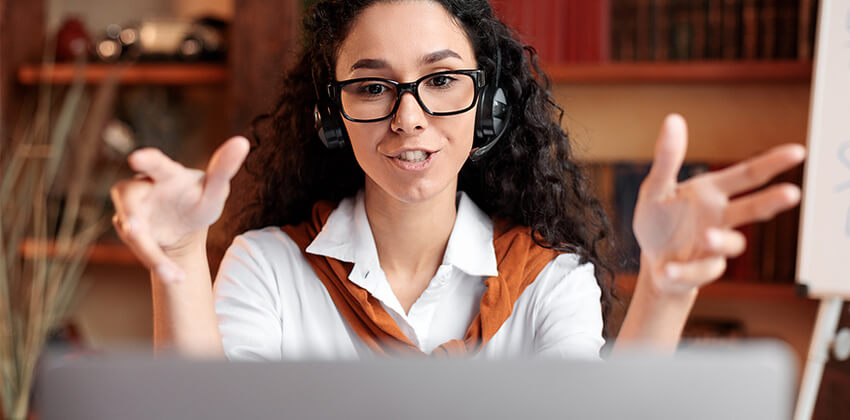Using hashtags on LinkedIn is a simple way to increase visibility and attract attention.
Label themes or topics in social media messages, categorize them, and make messages containing those keywords easier to find and follow online with hashtags.
LinkedIn is one of the last of the big social media platforms to join the hashtag party, although they briefly toyed with them in 2013. In September 2016, hashtags were re-introduced to LinkedIn.
Using hashtags on LinkedIn – and other social media – is a simple way to:
- Promote your personal brand promise
- Draw people to you
- Motivate people to want to connect with you
- Potentially influence people to help you meet your career goals
If you post an update using hashtags, people looking for information about those keywords will be more likely to find your updates, and become aware of you and your personal brand as a source of good information on that topic.
How to Create and Use Hashtags
Begin keywords and keyword phrases with the symbol “#” – with no punctuation or spaces between the words, such as:
#PersonalBranding
[You’ll find the symbol on your keyboard above the number “3.”]
When I’m using hashtags on a phrase, I usually capitalize the first letter of each word, so it’s easier for humans to read. Search engines don’t care whether or not you capitalize.
When you “share an update” or publish a post on LinkedIn’s Pulse platform, add hashtags to your commentary that tell people what your update or post is about.
LinkedIn’s Help pages describe how to add hashtags, and explain:
https://www.linkedin.com/help/linkedin/answer/71587?query=hashtags
“Once you’ve added hashtags to your article, members will be able to find it by searching for that word or phrase on LinkedIn. Hashtags will not be added to the article itself, but can be found in the commentary that shows above your article in the LinkedIn feed. After your article has been published, hashtags cannot be edited or added.
There are no limits to the number of hashtags that can be added to each article.
Editing your public profile settings to “Make my public profile visible to everyone” will enable anyone who searches for that hashtag to find your article.”
Search hash-tagged relevant words when you’re gathering competitive intelligence on your target industry, companies, and employees, or to identify people to connect with on LinkedIn . . . or when you want to keep up with trending topics. You’ll discover posts on LinkedIn containing that hashtag or topic.
Additionally, you can create hashtags around conversations, events or campaigns, and then promote them by frequently using the hashtags within your LinkedIn communications.
But, do your network (and potential new members of your network) a favor, don’t overdo it by constantly blasting the same information with the same hashtags, or by using frivolous or brand-tarnishing hashtags like #IHateMyJob or #DontBuyProductsFrom[name of company].
Used negatively, hashtags can damage your reputation and brand. Hashtags are not a license (or a reason) to be snarky or to post unprofessional information.
And refrain from adding hashtags too liberally. Use them meaningfully and mostly to differentiate the value you offer.
What Words and Phrases Should You Hashtag?
Add hashtags to words and phrases that are relevant to your areas of expertise and represent the value you offer your target employers.
Typically, they are your hard skills. Go back to the research you’ve done on these employers to identify the skill sets and qualifications that make you a good fit for them. Those words and phrases are likely the best ones to hashtag.
For example, if you are an IT Project Manager, some of the relevant keywords to use and hashtag might be:
#ITProjectManagement
#ProjectManagementProfessional
#PMP
#SoftwareDevelopment
#ITInfrastructureProjects
#AgileProjectManagement
#ITProjectImplementation
#ITProjectTeamLead
Another example, if you are a Finance executive, some of the relevant keywords to use and hashtag might be:
#FinancialAnalysis
#FinancialPlanning
#FinancialManagement
#FinancialAccounting
#FinancialReporting
#FinanceOperations
#CashFlow
If you’ve already filled in the “Skills & Endorsements” section of your LinkedIn profile with a robust list of your top skills (and you should do this), these are the ones you’ll want to hashtag.
Another added bonus to using hashtags regularly is that you will be viewed as social media-savvy and up-to-date with the new world of work and careers in the digital age.
On Twitter, popular hashtags may become trending topics, making your messages even more likely to be seen.
Bottom Line on Using Hashtags
My advice: Make your social media messaging even more powerful. Keep at hand your list of relevant keywords and phrases that support your personal brand . . . ready to pop into your posts and commentary on LinkedIn and other social media. It doesn’t take long to do, but can make a big difference.
More About Building Your Personal Branding
- Define Your Brand: 10-Step Personal Branding Worksheet
- Creating Your Authentic Personal Brand Statement
- Personal Branding with LinkedIn
- Fast, Smart Personal Branding Hacks
- Personal Branding Using Structured Examples
 About the author…
About the author…
Meg Guiseppi, Job-Hunt’s Personal Branding Expert and 20+ year careers industry veteran, has earned 10 certifications, including Reach Certified Personal Branding Strategist, Reach Social Branding Analyst – LinkedIn Profile Strategist, and Certified Executive Resume Master. Meg is the author of “23 Ways You Sabotage Your Executive Job Search and How Your Brand Will Help You Land.” Connect with Meg at ExecutiveCareerBrand.com for c-suite personal branding and executive job search help and on Twitter (@MegGuiseppi). And, you may also download Meg’s free ebook – Job-Hunt Guide to Smart Personal Branding with LinkedIn.
More about this author…
Don't forget to share this article with friends!