
LinkedIn offers many opportunities to include appropriate keywords for your job search and career.
It is smart to take advantage of those opportunities, given LinkedIn’s popularity among recruiters.
Not being found kills your credibility, and 47% of employers are less likely to contact you for an interview if they can’t find you online.
There are now (February, 2020) over 675 million people on LinkedIn, and this article will show you how to make sure that you show up in the searches relevant to your job search.
Advertisement
Determine the Keywords You Need
Identify the 2-3 keywords that are most important to you. For example, if you are an Applications Developer, then you might want to have both Senior Programmer and Applications Developer as core keywords.
However, you can take this a step further by indicating your areas of specialization, so you might want to add “mobile applications” or “financial applications” to the list.
Review job descriptions for the job you want from the employers you would be happy to work for (your “target” employers).
What job titles do those employers use for the job you want? Which of your qualifications do they specify most often in their descriptions?
Be very careful with job titles! A “CIO” in one firm may be a “Director” or “VP IT” in another, depending on the size of the firm. So, use the titles of the employers you want. A good tip is to combine titles like: “Senior IT Executive | VP IT | CIO | Director of IT.”
To be sure you are using the best keywords for you, read Choosing the Best Keywords for Your LinkedIn Profile.
Where to Use Your Keywords
Now your job is to get these keywords into your LinkedIn profile as much as you can. Having said that, there are certain parts of the profile that carry more weight.
1. Your Location
Basic, but very important: Make sure the location in your LinkedIn profile is accurate. One of the first and most important search terms used by recruiters is the candidates’ location.
So make sure your location is correct — either your current location, or where you are planning to be located for your next job.
Be specific! Someone who lists their location in LinkedIn as “United States” will never appear in search results because recruiters search on specific their locations, like Boston or Omaha. They aren’t usually interested in people located somewhere in the USA.
2. Your Professional Headline
Probably the most important place to start is your Headline. Most people are not optimizing this as much as they should, allowing LinkedIn to fill in their current job title and employer. But, customizing your headline with the subtle tricks described below will make it much more effective.
These are 220 characters of prime real estate.
You can have job titles and/or a description of your talent. Beyond the keywords, you also want to communicate your key differentiators.
Some good examples include:
- Applications Developer | Senior Programmer | 10+ Years Specializing in Programming Mobile & Web-Based Applications
- Senior IT Executive | CIO | VP of IT | Global Experience | Consistently Deliver a High ROI on the IT Investment
- Network Administrator | Network Engineer | Systems Administrator | Virtualization | Cisco Network Administration
- Help Desk | Technical Support | Desktop Support | Escalated Help Desk Support to Thousands of Users Globally
Sometimes you just want to stuff the same title in the headline as much as you can.
- Network Administrator | LAN/WAN Network Administrator | Senior LAN Administrator | Certified Network Administrator
3. Your Skills & Endorsements
Skills are an important filter for recruiters using the LinkedIn Recruiter service, often the second search criteria used (Location is the first). Best, Skills are keywords relevant to the jobs employers are trying to fill.
With Endorsements from your first level connections, you gain both credibility and visibility.
Only 3 Skills are visible on your profile of the 50 that are possible, and you choose those 3 Skills. But, the other skills may easily be seen, and still positively impact the visibility of your profile.
For more information, read Secret to Powerful LinkedIn Profile SEO: Leverage Skills & Endorsements.
4. Your LinkedIn About
Formerly called the “Summary,” you have up to 2,600 characters to describe your background in your About section.
You want to include these keywords in here as much as possible – not as a simple (boring and obvious) list of words, but included in sentences that describe your skills and accomplishment.
There are a number of various theories about how to do a LinkedIn profile, and my overall philosophy is that it should NOT be exactly the same as your resume. Rather, it should be enough to express your value proposition and whet their appetite so they will want to call you, while agreeing with the facts on your resume (job titles, employers, dates of employment, education, etc.).
Although LinkedIn eliminated the Specialties section they had in the past, you can still include something similar in your profile’s About section, adding important and relevant keywords.
So, if your specialty was network administration, this would look like:
SPECIALTIES:
Network Administration
LAN/WAN Administration
Network Support
Network Optimization
Network Virtualization
Network Administration Tools
Network Engineering
Cisco Network Administration
Windows Network Administration
Linux Network Administration
The LinkedIn About is often ignored or used minimally by LinkedIn members. Don’t make that mistake! Read 5 Secrets to a Knockout LinkedIn Profile About / Summary for more ideas.
5. The Experience Section
Another important area to drive keyword density is in your title and your experience description.
Important Tip: Don’t skimp on the descriptions of your previous jobs!
Too many people include only the job title, employer name, and years of employment. WASTED OPPORTUNITY!
Again, as with the About, you have 2000 characters of space to use to describe each job you have held, so continue to emphasize the relevant experience you have that applies to your profession and the job you want next.
List the technologies you used, the vendors you have experience with, your accomplishments, and the other details (keywords!) that a recruiter may be searching for.
IT Manager, Marketing and Sales Division, Managing US Systems, Example, Inc. 2009 through 2014
Accomplishments included:
- Improved ability of sales team to identify prospects and place/track orders remotely by adapting Citrix tools to allow iPad access to CRM.
- Collaborated directly with the president and VP engineering to take over adjoining space to increase overall facility size by 50% in 2012, expanding remote connectivity for 50 employees including WiFi, VoIP, and VPN capabilities.
- Implemented server virtualization and SAN technology (using EMC’s VNX and CLARiiON) resulting a reduction of physical servers by 33% while increasing overall server capacity by 50% in 2012.
- Used a vast array of additional tools and technologies including Windows Server 2003, 2008, 2012R2, Exchange, tape libraries, VMWare, MS Hyper-V, Citrix XenApp, Active Directory, Group Policy, Cisco ASA, SonicWALL SSLVPN Appliance, and MS SQL
See all those great keywords — and accomplishments — included when this “old” job was described!
Important Tip: Even if your job title does not have your keyword in it, you can always add to it.
For example, if you are a senior user support specialist for a multi-national, you might want to add more to it as follows:
User Support IV, Senior Desktop & Technical Support, Global Systems
Or an IT project manager working with financial systems::
IT Project Manager and Business Analyst, SAP Financial Accounting Systems, Certified PMP and Six Sigma
Important Tip: If you are unemployed, make your current position look something like this:
Position: Senior Network Administrator Experienced in Global Network Administration, AWS, and Cybersecurity
Company: Financial Services Industry
This will appear as Senior Network Administrator Experienced in Global Network Administration, AWS, and Cybersecurity at the Financial Services Industry. Insert your target industry as the “company name. ”
6. Projects
When you are in IT, you are often involved in major (and minor) projects, and most other work functions also have projects involved periodically.
Sometimes these projects have official names, and more often they don’t. Internally, these projects may be known as the “fix the accounts receivables tracking” or some other informal name.
Regardless of the name (or lack), describe these projects in the LinkedIn Projects section of your profile.
Don’t risk your job or any confidentiality contract you have with a current or former employer, but within those limits, make it clear what you have accomplished.
Throw in the technical specifications and achievements that you are allowed to make public — more great keywords.
For more information, read Grab Recruiter Attention with LinkedIn Projects.
7. Your LinkedIn URL
Given how visible our LinkedIn profiles are, customzing the URL is smart and can add some important keywords. Of course, you can try to get just your name, but with over 700 million users, that is unlikely.
So, instead of having www.linkedin.com/in/johndoe77 as your LinkedIn URL (which may be interpreted is signifying your birth year!), try —
- …/in/johndoeapplicationdeveloper (add your profession)
- …/in/johnjamesdoe (add your middle initial, middle name, or maiden name)
- …/in/johndoemba (add a degree or certification you have earned)
- …/in/johndo212 (add your Area Code or Zip Code)
Or, find some other reasonable variation. Just another way to get better keyword recognition. As a result, if someone does a Google search for LinkedIn your profession or someone in or near your Zip Code, you will be sure to show up.
The Bottom Line
Implementing keyword optimization in LinkedIn is easy, and the impact is almost instantaneous. Focus on your target job and target employers, and watch how these tips help you get noticed. In addition, being active on LinkedIn tells recruiters that you are reachable and, probably, responsive if they do reach out. Hopefully, your activity also demonstrates your written communications skills and proves that you are a knowledgeable and intelligent person who is up-to-date in your field. For more information, read How to Leverage LinkedIn Status Updates for Your Job Search.
More about Keywords:
- 12 Steps to Outrank Your Competitors in LinkedIn Search in 2020 (Personal LinkedIn SEO)
- Guide to LinkedIn Profile SEO
- The Top 25 Keywords for Your Job Search
- Developing Your Keywords
- Your Most Important Keywords
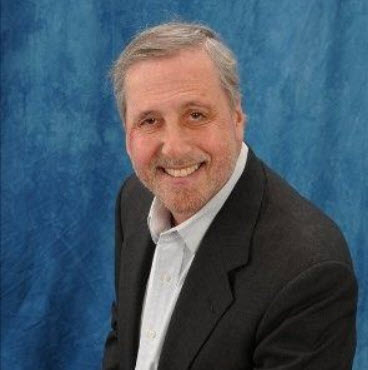 About the author…
About the author…
Don Goodman is a triple-certified nationally recognized career professional (Expert Resume Writer, Certified Career Coach, and Job Search Strategist) with over 20 years of experience helping thousands of people quickly land their next job. Don graduated from the Wharton School of Business and Stanford University’s Executive Program.
More about this author…
Don't forget to share this article with friends!




