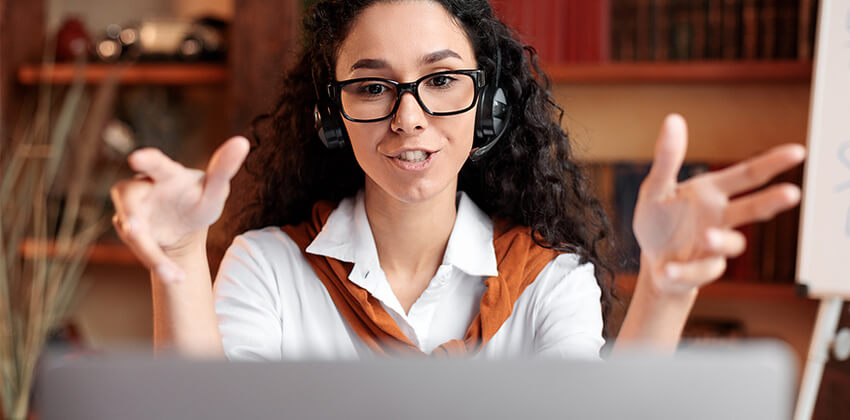When a potential employer or recruiter is trying to track you down on the Internet, make it easy for them to find you. Then, they can confirm your online reputation.
If recruiters cannot find some “social proof” online confirming who you are and what you know, they will move on.
To make it quick and easy for them, some basic elements must be the same for every social network you use professionally.
Using the same elements, described below, will help employers and recruiters see the whole picture of who you are and what you can do.
Use the Same Version of Your Name for All Professional Social Media
Network members and employers/recruiters may not be able to be sure that they are viewing your LinkedIn Profile, Twitter account, or your other online professional profiles if you don’t use the same version of your name for each of them..
When employers receive your resume or application, they will search Google using the name you used in that document.
Consistently using the same name for your professional activities makes it easier for the searchers to find more information about you. If they don’t find good information about you (rather than someone else using the same name), you will not likely be considered for a job.
For example, don’t be W. J. Smith on your resume, William Smith on LinkedIn, William J. Smith on your business cards, Bill Smith on Facebook, and BillyJ_MBA on Twitter if you want all of those elements to support your professional online reputation.
If they cannot find your online professional visibility (a.k.a. your online reputation), nearly half of recruiters (47%) will move on to the next candidate according to a 2018 CareerBuilder survey. And, you will never know why the employer didn’t respond…
In addition, even if you have lived a perfect, blameless life, someone else with the same name online could have a very bad online reputation that negatively impacts you. Mistaken online identity happens often! And, again, you will never know…
When possible, add your LinkedIn Profile’s URL to your resume or application to make it quick and simple for an employer to find your LinkedIn Profile.
[More: Your Most Important Keywords and Defensive Googling]
A LinkedIn Profile is usually at the top of the first page of search results on any name. Hopefully, you are using a clean, relatively unique version of your name on your resume and Profile, so a search on your name provides useful information that is about you and not about someone else. [Read “Social Proof” — Required for Successful Job Search for more places to build your proof.]
[More: Managing Your Online Reputation]
Use the Same Photo for All Professional Social Media
Yes, you do need to use a photo! LinkedIn calls the heads hot photo a “virtual handshake,” and that’s a very good description. It makes you recognizable, regardless of venue.
A good heads hot photo is really NOT optional for use in social media today.
Don’t use an informal, group photo, or a picture of you with your pet, spouse, parent, best friend, child. Use a heads hot photo of you (and only you) with a neutral background behind you. If you are an experienced professional needing insight into how to choose a good photo, read LinkedIn Profile Photos for Job Seekers Over 50.
Using the same heads hot photo for all of your business social media profiles helps people recognize which accounts belong to you when they see your Profile, particularly helpful with LinkedIn where many people may share the same name.
And, using the same heads hot for all of your profiles helps people “connect the dots” among all of your social media activities.
Then, when the employer researches you, they will see all of your activities, and know they are the same person. They will also recognize you when you walk in for your first interview, and, hopefully, you will recognize them, too, because you will have researched them online as well.
[More: LinkedIn for Company Research]
Use the Same Contact Information for Your Professional Visibility
With the exception of your employer’s website and work-related email and phone calls, establish separate professional contact information to use regardless of where you work or live. Separate your personal and your professional lives.
Today, the best solution is Gmail and Google Voice (free telephone service from Google in the USA and Canada).
-
Be reachable
Being unreachable kills many opportunities because recruiters (and others) are always in a hurry today. If they can’t reach you quickly, they move on to someone who is more responsive.
By establishing professional contact information that is independent of your employer or your location, people will be able to contact you even if you change jobs or move.
-
Look up-to-date and professional
An “old-fashioned” email address (e.g. HotMail, Yahoo, AOL, etc.) gives many people the impression that you aren’t up-to-date, which can be deadly when you are being considered for a new job.
-
Protect your privacy
By setting up an email address and phone number used only for your professional visibility, you are able to separate your professional activities and your professional life from your personal life. This also makes it more difficult for employers to use your home address to learn more about you (do you own a home in a good neighborhood or rent in a not-so-good area).
Consistently use this same email address and phone number for all of your online professional visibility
Read To Be Hired, Be Reachable – How to Safely Publish Your Contact Information on LinkedIn for more details.
Connect Your Social Network Profiles
Make it easy for employers and recruiters to see your other professional visibility, demonstrating your skill with social media and confirming your “fit” for their job, by linking the profiles to each other.
More profiles = additional social proof of who you are and what you can do.
Connect your LinkedIn Profile to your other professional social media profiles, like Twitter, Facebook, Pinterest, and so on by editing the contact information on your Profile. LinkedIn allows you to add up to 3 links.
If you don’t have a personal blog or other web platform, add your LinkedIn Profile’s URL to your Twitter Bio, for your business/professional Twitter account, and vice versa.
Include links to your LinkedIn Profile and your other professional social media to every resume you submit to make sure that the right social media profiles are found by the employer. It shows them you are social media savvy, and it also precludes them from thinking someone else’s profile is your’s.
More About Social Proof
- What is social proof?
- How social proof can demonstrate your knowledge and skills.
- Social Proof: Linked(In) to Your Resume
- Social Proof: Twitter and Your Resume
Strategies to Build Your Social Proof:
Social Proof for Reputation Management:
- Guide to Online Reputation Management
- Monitoring Your Online Presence
- Repairing Your Online Reputation Using Social Media
More Social Media and Job Search Guides:
- Guide to Social Media and Job Search
- Guide to LinkedIn for Your Job Search
- Guide to Twitter for Your Job Search
- Guide to Facebook for Your Job Search
 About the author…
About the author…
Online job search expert Susan P. Joyce has been observing the online job search world and teaching online job search skills since 1995. A veteran of the United States Marine Corps and a recent Visiting Scholar at the MIT Sloan School of Management, Susan is a two-time layoff “graduate” who has worked in human resources at Harvard University and in a compensation consulting firm. Since 1998, Susan has been editor and publisher of Job-Hunt.org. Follow Susan on Twitter at @jobhuntorg and on Facebook, LinkedIn.
More about this author…
Don't forget to share this article with friends!