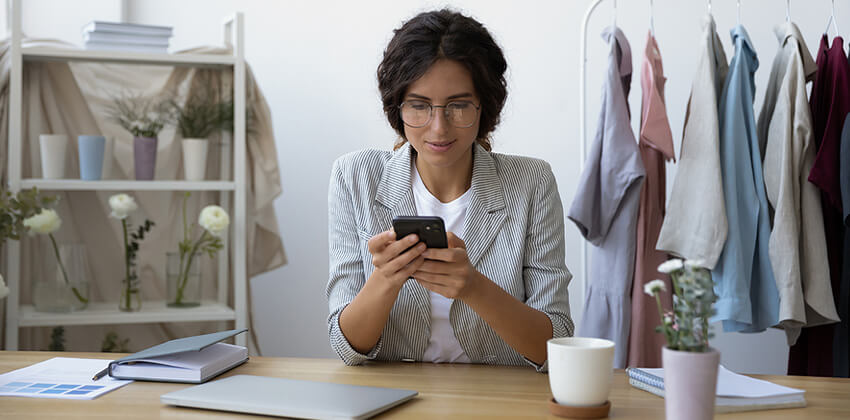Yes, you DO have a Google resume. Seriously!
Your “Google resume” is what Google shows the world when someone does a search for your name.
Recent research has shown that employers and recruiters Google job candidates more than 90% of the time!
If you do not know what a recruiter will find when they do that search, the smartest move would be to do that search yourself!
This is NOT the resume that you submit for a job at Google. This is what Google shows someone doing a search for your name. If you do not know what or where your Google Resume is, read Finding Your Google Resume.
Managing your Google Resume is essential to successfully manage your online reputation (yes, you have one of those, too!).
Advertisement
How to Manage Your Google Resume for Your Job Search (and Your Career)
Managing your Google Resume and online reputation is not hard, but it is a new requirement for most of us. These are the basics:
1. Claim your name and present your professional image on LinkedIn.
Build a solid LinkedIn Profile, and add professional presence in other appropriate social media venues — ALL using your “clean” name. LinkedIn is a professional network, so act appropriately.
2. Consistently use the same name for your professional actions when online (and offline).
Avoid the mistaken online-identity problem by consistently using a version of your name that will not be confused with someone an employer would avoid hiring. Determine and claim a “clean” version of your name.
For effective online visibility, use that version of your name for all of your online professional activities including LinkedIn and other social media, and the name you use in email.
Help people connect your online visibility with you in real life by using that same name on your business cards, name tags, books, articles, directories, and other professional offline visibility.
Inconsistency makes it difficult to be found in more than one venue, which can be essential for making good connections. For example, do not do something like this:
- William J. Jones on his resume.
- Bill Jones for his LinkedIn Profile.
- W.J. Jones in his professional blog.
- BillJ-MBA in his work/business email address .
- William Jones on his name tag in professional association meetings.
Yes, if someone is persistent, they can connect those dots, but not everyone will make the effort. Why make it difficult?
If you are hard to find, they may not take the time or be able to find you, and you could lose great opportunities as a result. Instead, consistently use one version of your name so that people who find you one place (online or off-line) can find you in others.
3. Understand that your activities online are being observed and judged.
Possibly your current employer is monitoring your activities, particularly when you are at work. Future employers will certainly be paying attention.
Hopefully, you research an employer before you accept a job with a new employer. Expect that they will do the same thing before they hire someone. They are trying to understand how knowledgeable you are, how well you can communicate, and if you have the “right” personality to fit into their organization.
I can hear people shouting (or muttering) that, in the USA, the First Amendment to the U.S. Constitution guarantees “freedom of speech” which they interpret to mean they can say anything they want about anybody or anything and not suffer any consequences.
Not exactly.
The First Amendment prohibits the government from restricting or penalizing us for what we say. The First Amendment does NOT prohibit others from judging us by what we say — or what we publish online.
4. Create positive visibility.
Social media, particularly LinkedIn, provides very effective tools to build positive visibility for yourself. Many other online opportunities also provide you with the ability to create and sustain a reputation that will support your job search and career.
Consider writing you own blog, if you can do it consistently (e.g., once a week or twice a month), or contribute guest posts to sites you respect. Publish posts on LinkedIn’s blog, for example.
Advertisement
5. Behave appropriately online.
Your future (and current) manager may see your online activities. Before sharing something, consider if that visibility will help or hurt your career?
Operating with the knowledge that you are being observed, understand that a price may well be paid for misbehavior. You may never know about opportunities lost, but that does not mean that losses will not happen. Again, you should be doing the same thing when you are considering going to work for someone.
If you must rant or be negative online… use a different version of your name. And do not be negative on LinkedIn or another website which presents you as a professional.
Unless your career goal is a job that requires a nasty person, avoid scaring off potential employers, customers, and network contacts, by online ranting and complaining. Preferably use a version of your name that is different from your professional name when ranting. If you must be unprofessional, limit the damage.
If your email address is associated with your rants, use an email address different from the one you use for your job search and career.
6. Know and leverage your keywords.
Understand the keywords that are relevant to your job search and career, and use them appropriately in your professional (not personal) social media profiles and job-search documents.
Read The 25 Best Keywords for Your Job Search for more details. And learn Personal SEO (Search Engine Optimization) to stay up-to-date.
7. Google your name every week.
Know what employers will find when they Google your name. Learn and regularly practice the technique called “Defensive Googling.”
Make Your Professional Name Easy to Find
When people are searching for more information about you, most want to find your LinkedIn profile’s URL (e.g., https://www.linkedin.com/in/yourname/).
With over 700 million LinkedIn members, finding the right profile is not always easy. To make it easier for recruiters and employers, and other members of your professional network, make the URL for your profile easy to find.
Add your profile’s URL to:
- Your resumes.
- Your applications.
- Your business cards.
- The signature section at the bottom of your email messages.
- Your other professional visibility, online and off.
Very, VERY few of us have names that are so unique that a Google or LinkedIn search finds only one person. And, other people with the same name may not be people who make a good impression on the person doing the search.
If the person searching does not know you, that can be a problem for you when they find someone else. You may be ignored if that other person with your name has done something that would scare off an employer. So, make it easy for others to find the right profile!
The Bottom Line
These are the facts for this new world of technology, constant search, and research. Stay tuned, and pay attention to the articles in this column. Technology will change, and new tools and hazards will appear.
More About Managing Your Online Reputation:
- Your Most Important Keywords
- Making a Great First Impression on Employers
- Using LinkedIn for Online Reputation Management
- 10 Steps to Better Ranking in LinkedIn Search
- Secret to Powerful LinkedIn Profile SEO: Leverage Skills & Endorsements
- The Top 25 Keywords for Your Job Search
- Social Profile Keyword Success Secrets
 About the author…
About the author…
Online job search expert Susan P. Joyce has been observing the online job search world and teaching online job search skills since 1995. A veteran of the United States Marine Corps and a recent Visiting Scholar at the MIT Sloan School of Management, Susan is a two-time layoff “graduate” who has worked in human resources at Harvard University and in a compensation consulting firm. Since 1998, Susan has been editor and publisher of Job-Hunt.org. Follow Susan on Twitter at @jobhuntorg and on Facebook, LinkedIn.
More about this author…
Don't forget to share this article with friends!