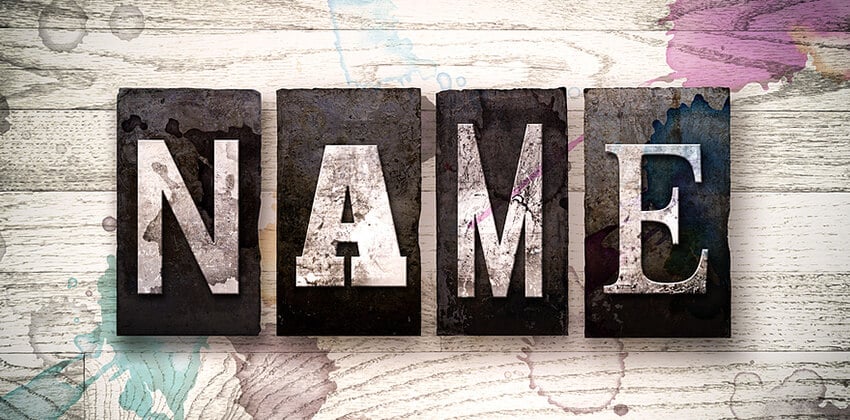
Misspellings on your LinkedIn Profile (or anywhere on LinkedIn) are NOT usually a good idea – very damaging your credibility. However, one exception does exist.
Your name.
Unless everyone always spells your name correctly (without your help), misspellings of your name currently cost you network connections and visibility in LinkedIn, perhaps even invitations to job interviews or more.
Why You May Need Misspellings (or Alternate Spellings) in Your LinkedIn Profile
Names are often much more complicated in the Age of the Internet than in the past.
Unique names are an advantage because they minimize the problem of mistaken online identity (Beyoncé, for example).
But, they also can cause problems because the unique name can be easily (and, probably, often) misspelled. Of course, “standard” names are frequently misspelled, too.
Have You Ever Changed Your Name?
If you changed your name with a marriage (or divorce) or have otherwise modified your name, that “old” name may be the only name that some people know, even if you haven’t used that name for years or decades.
My cousin Catherine Byrnes (not her real name) has been married twice, so some people know her with her maiden name, Cathy Miller, and some people know her with either (or both) of her married names, Catherine Sullivan and Catherine Byrnes. All of those different groups of people may not be aware of other versions of Cathy’s name or the name she uses professionally now.
Advertisement
Do You Have a Well-Known Nickname?
If you have used a nickname, or other version of your name, professionally, adding it to your LinkedIn Profile will help you connect with people who knew you by that name. For example, when cousin Cathy (a cat lover) was in high school and college, her family and friends often called her “Kitty.” She used that name in her summer jobs, internships, and her first job after college before she was married. So, people from her past remember her as Kitty Miller, a name very different from – Catherine Byrnes – the name she uses in her LinkedIn Profile.
Is Your Name Misspelled Sometimes?
Some names are spelled many different ways, and someone looking for you may not remember exactly which version of your name to use. LinkedIn’s search function, now, is not adept at offering all the different variations of a way a name could be spelled.
Cathy’s first name could also be spelled “Kathy,” “Cathie,” or even “Katherine.” To complicate matters, her last name could be spelled “Burns” as well as “Byrnes.”
How to Add the Right Misspellings to Your LinkedIn Profile
Anyone who knows my cousin well (or who is holding her business card) will probably spell her name correctly in a search for her on LinkedIn and will easily find her profile. However, many will not remember exactly how to spell her name, and they might not find her at all.
Unfortunately, even if your name is less complicated than my cousin’s name, it may be misspelled. And when it is misspelled, the correct Profile won’t appear in the search results unless you take these steps.
Leverage Your LinkedIn Summary
Although very few people will have the number of name variations that Cathy has, consider adding a version of the sentence below to your own Profile, highlighting the most common misspellings and alternate spellings –
Other versions of my name, including misspellings – Cathie Byrnes, Kathy Burns; Cathy Miller, Kitty Miller; and Cathy Sullivan.
Then, when someone searches for “Kathy Burns” or “Kitty Miller,” LinkedIn (and Google) will also show “Cathy Burns” in the search results because that spelling is included in her profile.
If your parents were creative in naming you, which should be great personal branding, by the way, you should also include more conventional spellings and even other misspellings. You may still need a paragraph in your Profile’s Summary which you label, “Misspellings” or “Other Spellings” and include those variations of your name in that paragraph.
Consider Adding a “Former Name” to the Top of Your Profile
If you have changed your name with a marriage or some other circumstance, LinkedIn offers you the ability to add a “Former Name” to your Profile. Just click the edit link near your name when you are in the Edit Profile screen.
Bottom Line
The good news is that by including any name variations from earlier in your life, in addition to the misspellings, you increase the probability of connecting with friends from your past to find you in LinkedIn.
Note: Except for Beyoncé, all of the names used in this article are fictitious.
More information about names:
- Your Most Important Keyword – May surprise you…
- Defensive Googling – What does Google show employers when they search on your name?
- Name Confusion Can Make Job Search More Difficult – Mistaken (online) identity – why defensive Googling is important.
 About the author…
About the author…
Online job search expert Susan P. Joyce has been observing the online job search world and teaching online job search skills since 1995. A veteran of the United States Marine Corps and a recent Visiting Scholar at the MIT Sloan School of Management, Susan is a two-time layoff “graduate” who has worked in human resources at Harvard University and in a compensation consulting firm. Since 1998, Susan has been editor and publisher of Job-Hunt.org. Follow Susan on Twitter at @jobhuntorg and on Facebook, LinkedIn.
More about this author…
Don't forget to share this article with friends!




