
Seeking more ways to attract employers and professional interest on LinkedIn?
Look beyond the commonly-used areas of the site such as About (formerly Summary), Experience, or Education and into the Projects section.
The Projects section is a powerful part of LinkedIn, impacting the site’s search algorithm.
Projects do NOT have to represent formal initiatives from your work history.
Some projects have formal names, like NASA’s Project Gemini, but most projects have unofficial names simply describing the task being accomplished, like the website conversion, the e-mailed newsletter, or the inventory update. Those unofficial projects are fine.
The Projects section can facilitate your findability as a candidate, especially when you add a substantial number of keywords associated with those projects.
How to Add Projects on LinkedIn
Add Projects that show desirable skill sets, group and individual work efforts, new capabilities, or informal use of valuable skills that reinforce your brand message.
Projects must be “linked” to either jobs in your Experience section or entries in your Education section – whether these are current activities or from your professional history.
The key is to emphasize the type of project that is important to your target employers to demonstrate your value as a prospective employee, whether it’s a specific area of expertise or industry term common in your field.
Advertisement
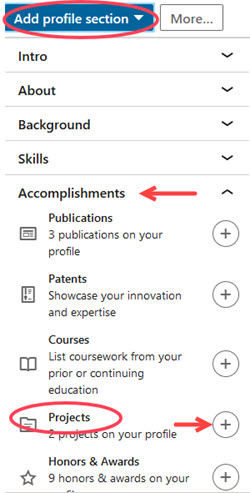 To get started using Projects, open your Profile.
To get started using Projects, open your Profile.
Navigate to Add profile section (shown left) in a blue box near the top, right of your Profile.
Then, click on the down arrow beside Accomplishments.
Scroll down until you find the Projects link.
Click on the word “Projects” or the “+” button to the right.
A form will open which you can complete for each project.
Fill in details using these strategies:
Project Name
This field has strong ranking in LinkedIn’s search algorithm, so you’ll want to add a description that notes skills or job titles where possible.
For example:
- A Project Manager who has delivered small SAP deployments might add —
“Project Manager – SAP Modifications, Finance Module.” - A Sales Rep who is applying for team management roles (but who has only mentored junior colleagues thus far) could add —
“Sales Management” as a Project Name to describe ongoing efforts to train other aspiring sales staff.
The Project Name can also be a major initiative that was mentioned in your employer’s marketing materials, such as a rollout of a new customer-facing capability or the release of next-generation software.
The Project Name can represent any area of your expertise, work history, or skills, with the idea of further marketing your capabilities.
Project Dates or Ongoing
Like many other areas of LinkedIn, you can either ignore the Date requirement, specify a Year only, or provide both Month and Year for the project’s start and end.
If your Project entry is intended to show a current area of expertise, indicate that it is ongoing by selecting, “I am currently working on this project.”
Associated with…
Here, LinkedIn lets you choose the Experience or Education entry most applicable to the Project. This can be your current job, a past role, previous university studies, or current coursework.
If you’re using the Projects section to emphasize a current skill represented across more than one position, the most likely selection here will be your current job.
Project URL
If relevant and available to be shared with people outside of your employer’s organization, a hyperlink to your Project (whether it’s an online document, video, or web page) will provide viewers with an additional means of viewing your work. Note that unlike the rich media features of LinkedIn, your Profile will not display a thumbnail image from this link.
Project Description Section on LinkedIn
Almost as important as the Project Name field, this description entry can be used to provide more keyword-specific information on the effort.
You can, of course, add considerable text to describe a major project at your employer, but keep in mind that a short description (relevant to your brand) will provide more keyword density (the ratio of keywords to all the words in your Profile) and therefore increase your findability.
For example:
A Plant Manager working on an upgrade to company manufacturing systems might add —
“Production Increase” in the Project Name field, with “Operations management for increased production capacity” in the description.
An IT Manager who is converting systems to cloud-based platforms could add —
“Cloud Platform” in the Project Name field, with a brief description such as “Transition to cloud-based platform from on-premise solutions.”
The Bottom Line on Showing Projects on LinkedIn
Keep in mind that not only will Projects show employers that you’ve undertaken extra efforts in your work, this area of LinkedIn will provide more keyword strength for your Profile. You’ll benefit from trying out the Projects Section, and gaining more traffic (and interest!) on LinkedIn.
More About Building LinkedIn Visibility:
- Choosing the Best Keywords for Your LinkedIn Profile
- Leverage LinkedIn Status Updates for Your Job Search
- Secret to Powerful LinkedIn Profile SEO: LinkedIn Skills & Endorsements
 About the author…
About the author…
Job-Hunt’s LinkedIn for Job Search Expert Laura Smith-Proulx, Executive Director of An Expert Resume, is an award-winning executive resume writer, national columnist, author, LinkedIn and SEO enthusiast, and past recruiter. Laura is author of How to Get Hired Faster: 60+ Proven Tips and Strategies to Access the Hidden Job Market. Follow Laura on Twitter at @ResumeExpert and on LinkedIn.
More about this author…
Don't forget to share this article with friends!




